Discord
/warp farmworld
You're searching for a structure or a boss? Do it in the Farmworld!
We try to keep it up to date with the pack as it changes. It also resets weekly, so if something's already looted, you just have to wait a bit
/playtime
Curious how long a player has been with us?
Just run /playtime and enter a players name to see how long they've been playing on which modpack servers!
/leaderboard
Wanna see the players who spent the most time on our Network?
Just run /leaderboard and (optionally) select a server to get the Top 10 List!
/level
Interested in how much time is needed for a specific level?
Just run /level, enter the level you want to know about, and you're good to go!
/docs
You want to get the link to our documentation? Or point a user in the right direction?
Just type /docs and you can even select the page you are interested in!
Manually searching for links is a thing of the past!
Minecraft
/link
Start the linking process by typing /link in the Minecraft Chat!
Also check out the Linking page for more information!
/playtime
Check out how long you've been playing on our servers
Run /playtime and get a detailed view of your playtime on each modpack server!
/spark tps
Curious about the server's performance?
Just type /spark tps and you'll see the TPS of the server!
Also note Performance for more information!
/observable run 30
Even more curious about what's tanking the servers performance?
Type /observable run 30 to run the profiler for 30 seconds, and you can check what's eating the most resources!
Also note Performance for more information!
/partychat
You wanna talk more privately? Do /party create (partyname) to create a party and /party invite (playername) to invite people!
To talk in partychat run /partchat and to return to normal chat run /(servername) (e.g. /atm10, /atm9)